
How to play Rummy
Rummy Guide
Rummy Types
Rummy Variants
Rummy Offers
How to play Rummy
Rummy Guide
Rummy Types
Rummy Variants
Rummy Offers
So, what features make Rummy Sarkar one of the best Rummy gaming platforms? Let’s have a glance at those quickly:
User-Friendly Interface: Rummy Sarkar’s interface makes it easier for new players to navigate and play seamlessly. That’s not it. Our dedicated customer care team is always ready to address any issue you face while using the app. What more do you need? Game variants? Well, Rummy Sarkar has it, too.
Multiple Gaming Variants: You can play varied gaming variants like Points Rummy, Pools Rummy, and Deals Rummy on Rummy Sarkar. Once you sign up on the platform, you can select the variant of your choice to join. On Rummy Sarkar, you can play free & cash games and Rummy tournaments and win exciting prizes.
Safety and Security: Rummy Sarkar has a robust security system that protects users from fraudulent activities. So, you can play online Rummy games without worrying about the safety of your data. The process of money transactions on the Rummy Sarkar app is also secure. You can use multiple payment methods to deposit and withdraw money.
- Go to the Rummy Sarkar website and look for the Download Rummy Sarkar APK button, which is available for Android devices.
- Find the link of the APK compatible with the operating system of your device and download the APK for Android device
- Click on the download button to download the APK.
- Go to the Downloads and click on the APK file to install the app.
- Add your details to Sign up and join the rummy platform.
Step1:
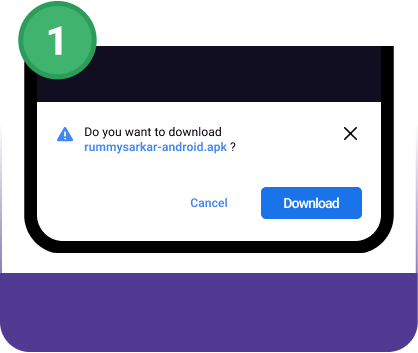
Step2:
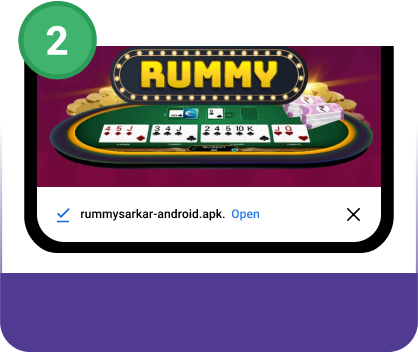
Step3:
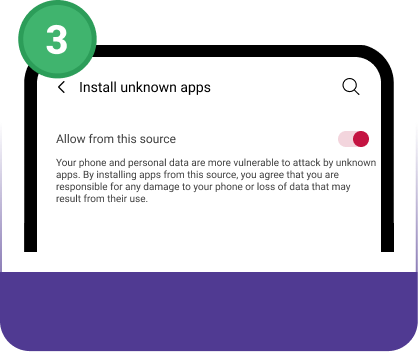
Can we download Rummy Sarkar Apk for Free?
Rummy Sarkar is one of the top Rummy gaming platforms where you can play different Rummy games for free. You can also download the Rummy Sarkar APK for free from the Rummy Sarkar website and install it on your device.
Can I Play Practice Games in the Rummy Sarkar App?
Rummy Sarkar APK is available for both iOS and Android devices. You can click on the download link of the Rummy Sarkar APK for your iOS device from the Rummy Sarkar website and download the APK for free.
Why am I getting a warning message on my mobile browser at the time of apk download?
You receive a warning message because most Android devices provide that while downloading anything from a third-party source. Stop fretting. Rummy Sarkar is all safe. So, without a second thought, click on Allow.
Can I Play Offline Games in Rummy Sarkar app?
No, you must have a stable internet connection to play games on the Rummy Sarkar app.
Can I win real money in Rummy Sarkar?
Yes, of course. You can win real money while playing cash games and tournaments on the Rummy Sarkar app.
